


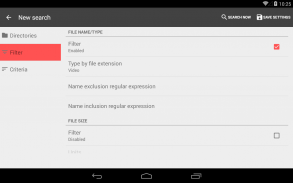
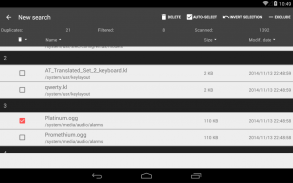







Antidupes Duplicate Searcher

Mô tả của Antidupes Duplicate Searcher
Use Antidupes to find and delete duplicate files of any type in selected locations, filtering specific files (given size, modification date, file type) to delimit the search.
(Note: Android 5 (Lollipop) is supported since version 2.5, in Android 4.4 (KitKat) files can't be deleted from sd card yet)
---- Quick search (New in version 2.0) ----
Find duplicate files in one click:
- Camera photos or videos.
- Downloaded images, videos and audio.
- Images, video and audio in external storage.
- Search by app (if installed): WhatsApp, Viber and WeChat.
Icon/Thumbnail view for result also added in 2.0.
---- Custom search ----
<b>Basic usage.</b>
• Touch "+" icon to create a new search (<i>+ New search</i>).
• You must supply, at least, a folder to search in.
<i>Directories > Add directory (+)</i>. Activate <i>Recursion</i> to search in sub-folders also.
• Once configured, perform the search with <i> Search now</i>.
<b>Settings</b>
- <i>Filter</i>
Using filters the search can be constrained to scan a subset of all the files inside selected folders, reducing also the time required to complete the process. Only enabled filters are taken into account, which are checked before the application of the duplicate detection method.
• File name/type filter: Allows to scan specific file types based on its extension, such as images (*.jpg,*.png, ...), videos (*.mp4, *.avi, ...), .... Advanced users can also input Java regular expressions.
• File size filter: Process files whose size lies within a given range.
• Modification date filter: Process files modified before or after a specific date.
- <i>Criteria</i>
Criteria refers to the mechanism that considers whether two files are equal or not.
• <i>Same content detection method</i>: Two files are equal if their content is exactly the same.
• <i>Same name detection method</i>: Two files are equal if their names (or part of it) are equal, <u>regardless of content</u>. ("/dir1/photo.jpg" = "/dir2/photo.jpg").
> <i>First characters</i>: Compare only file name first x characters. (Setting it to 3: "three.avi" = "throw.avi").
> <i>Match case</i>: If enabled, "File.pdf" and "file.pdf" will be different.
<b>Result</b>
Result list contains all duplicates found, select the files you want to remove and touch <i>Delete</i>.
To auto-select all files, or all but one in each group, use <i>Auto-select</i> (next to <i>Delete</i>).
<i>Invert selection</i> ("undo" arrow) selects unselected rows and unselects selected ones.
<i>Exclude</i> (dash) excludes selected files, removing them from the list.
-------------------------------------------------------------
Changes in version 2.5:
- Added support for Android 5 (Lollipop).
- New libs used: Picasso (thumbnail view) & SnappyDB (search result).
- Progress info for large files when searching by content.
- Search speed improvements.
- Bugfix: Crash when some special characters where used in custom search names.
- Other bugfixes.
- Downgrade: Group sorting disabled.
-------------------------------------------------------------
Antidupes
Copyright (c) 2015 Acelsoft
Disclaimer.
The user of Antidupes can consciously delete files in the device, Acelsoft is not responsible for any data loss due to Antidupes functionality.
Third-party software.
PreferenceFragment.java by Christophe Beyls.
Picasso (Copyright 2013 Square, Inc. / <a href="https://www.google.com/url?q=https://www.google.com/url?q%3Dhttps://github.com/square/picasso%26sa%3DD%26usg%3DAFQjCNH-MEXXcJJjFPb0SEm9cSbczdFADA&sa=D&usg=AFQjCNGwHXERvoP2hykyNu8waQ1lq3ullA" target="_blank">https://github.com/square/picasso</a>) & SnappyDB (Copyright 2013 Nabil HACHICHA. / <a href="https://www.google.com/url?q=https://www.google.com/url?q%3Dhttps://github.com/nhachicha/SnappyDB%26sa%3DD%26usg%3DAFQjCNFYc5iNHHYnQCBNcbmStk6NYedb6Q&sa=D&usg=AFQjCNGoqruRt7bIPP7s1ErA7CDyf6ZM9A" target="_blank">https://github.com/nhachicha/SnappyDB</a>) are licensed under the Apache License 2.0:
<a href="https://www.google.com/url?q=https://www.google.com/url?q%3Dhttp://www.apache.org/licenses/LICENSE-2.0%26sa%3DD%26usg%3DAFQjCNHsvupiWzDOb7O6KJ99QULsmOON3g&sa=D&usg=AFQjCNGcDxQARmkOc-yvMWijL2AkpHfLuA" target="_blank">http://www.apache.org/licenses/LICENSE-2.0</a>
</div> <div jsname="WJz9Hc" style="display:none">Sử dụng Antidupes để tìm và xóa các tập tin trùng lặp của bất kỳ loại tại các địa điểm được lựa chọn, lọc tập tin cụ thể (kích thước nhất định, ngày sửa đổi, loại tập tin) để phân định các tìm kiếm.
(Lưu ý: Android 5 (Lollipop) được hỗ trợ từ phiên bản 2.5, trong Android 4.4 (KitKat) các tập tin không thể bị xóa từ thẻ sd chưa)
---- Tìm kiếm nhanh (mới trong phiên bản 2.0) ----
Tìm file trùng lặp trong một cú nhấp chuột:
- Ảnh Máy ảnh hoặc video.
- Tải hình ảnh, video và âm thanh.
- Hình ảnh, video và âm thanh trong lưu trữ bên ngoài.
- Tìm kiếm theo ứng dụng (nếu được cài đặt): WhatsApp, Viber và WeChat.
Icon / Thumbnail view cho kết quả cũng được thêm vào trong 2,0.
---- Tùy chỉnh tìm kiếm ----
<b> sử dụng cơ bản.
& # 8226; & # 8195; Chạm vào "+" biểu tượng để tạo ra một tìm kiếm mới (<i> + tìm kiếm mới ).
& # 8226; & # 8195; Bạn phải cung cấp ít nhất một thư mục để tìm kiếm trong.
<i> Danh mục> Thêm thư mục (+) . Kích hoạt <i> Recursion để tìm kiếm trong các thư mục con cũng được.
& # 8226; & # 8195; Sau khi cấu hình, thực hiện tìm kiếm với <i> Tìm kiếm tại .
<b> Cài đặt
- <i> Lọc
Sử dụng các bộ lọc tìm kiếm có thể được hạn chế để quét một tập hợp của tất cả các tập tin bên trong thư mục được lựa chọn, cũng làm giảm thời gian cần thiết để hoàn tất quá trình. Chỉ kích hoạt bộ lọc được đưa vào tài khoản, được kiểm tra trước khi áp dụng các phương pháp phát hiện trùng lặp.
& # 8226; & # 8195; File name / loại lọc: Cho phép quét nhiều loại cụ thể tập tin dựa trên phần mở rộng của nó, chẳng hạn như hình ảnh, video (* .mp4, * .avi, ...), (* .jpg, * png, ....). ... Người dùng cao cấp cũng có thể nhập vào biểu thức thông thường Java.
& # 8226; & # 8195; Kích thước tập tin lọc: các tập tin trình có kích thước nằm trong một phạm vi nhất định.
& # 8226; & # 8195; Ngày sửa đổi bộ lọc: Quá trình sửa đổi các tập tin trước khi hoặc sau một ngày cụ thể.
- <i> Tiêu chuẩn
Tiêu chí đề cập đến cơ chế xem xét liệu hai tập tin có tương đương hay không.
& # 8226; & # 8195; <i> phương pháp phát hiện nội dung tương tự : Hai file bằng nhau nếu nội dung của họ là hoàn toàn giống nhau.
& # 8226; & # 8195; <i> Same tên phương pháp phát hiện : Hai file bằng nhau nếu tên của họ (hoặc một phần của nó) đều bình đẳng, <u> bất kể nội dung . ("/dir1/photo.jpg" = "/dir2/photo.jpg").
> <i> ký tự đầu tiên : So sánh chỉ tên tập tin đầu tiên x ký tự. (Đặt nó thành 3: "three.avi" = "throw.avi").
> <i> trường hợp trận đấu : Nếu được kích hoạt, "File.pdf" và "file.pdf" sẽ khác nhau.
<b> quả
Danh sách kết quả chứa tất cả các sao được tìm thấy, chọn các tập tin mà bạn muốn loại bỏ và touch <i> Xóa .
Để tự động chọn tất cả các file, hoặc tất cả, nhưng một trong mỗi nhóm, sử dụng <i> Auto-select (bên cạnh <i> Xóa ).
<i> Đảo ngược lựa chọn ("undo" mũi tên) chọn hàng không được lựa chọn và unselects chọn những người thân.
<i> Loại trừ các tập tin (gạch ngang) không bao gồm lựa chọn, loại bỏ chúng khỏi danh sách.
-------------------------------------------------- -----------
Những thay đổi trong phiên bản 2.5:
- Hỗ trợ cho Android 5 (Lollipop).
- Libs mới được sử dụng: Picasso (xem thumbnail) & SnappyDB (kết quả tìm kiếm).
- Thông tin tiến độ cho các tập tin lớn khi tìm kiếm theo nội dung.
- Cải thiện tốc độ tìm kiếm.
- Sửa lỗi: Crash khi một số ký tự đặc biệt, nếu được sử dụng trong tên tìm kiếm tùy chỉnh.
- Sửa lỗi khác.
- Downgrade: Nhóm phân loại khuyết tật.
-------------------------------------------------- -----------
Antidupes
Copyright (c) 2015 Acelsoft
Disclaimer.
Người sử dụng của Antidupes ý thức có thể xóa các tập tin trong điện thoại, Acelsoft không chịu trách nhiệm cho bất kỳ sự mất mát dữ liệu do chức năng Antidupes.
Phần mềm của bên thứ ba.
PreferenceFragment.java bởi Christophe Beyls.
(. Copyright 2013 Nabil HACHICHA / <a href="https://www.google.com/url?q=https://github.com/nhachicha/SnappyDB&sa=D&usg=AFQjCNFYc5iNHHYnQCBNcbmStk6NYedb6Q" target="_blank">https://github.com/nhachicha/SnappyDB</a>) Picasso (Copyright 2013 Square, Inc / <a href="https://www.google.com/url?q=https://github.com/square/picasso&sa=D&usg=AFQjCNH-MEXXcJJjFPb0SEm9cSbczdFADA" target="_blank">https://github.com/square/picasso</a>) & SnappyDB được cấp phép theo Giấy phép Apache 2.0:
<a href="https://www.google.com/url?q=http://www.apache.org/licenses/LICENSE-2.0&sa=D&usg=AFQjCNHsvupiWzDOb7O6KJ99QULsmOON3g" target="_blank">http://www.apache.org/licenses/LICENSE-2.0</a>
</i></i></i></i></i>
</b>
</i></i></u></i></i></i>
</i>
</b>
</i></i></i></i>
</b></div> <div class="show-more-end">



























